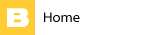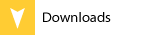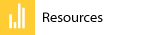Frequently Asked Questions About BajEye Client Software:
What is the BajEye (BE) Activity Manager Configuration Console?
ANSWER:
The console will become available to you after you have set your password for the first time. The console contains the various blocking, filtering and notification services available to you in the software. You must activate and configure these options to meet your needs. Detailed instructions on how to use and configure these options are available in the BE Users Manual. The manual is available to you in your console under the General tab by selecting the Users Manual button located near the bottom right of the image. The BajEye Users manual is also available on the Internet at http://www.bajai.comdownloads/manual/bajeye.htm
I installed BajEye and now I can’t get to the Internet, why?
ANSWER:
Check that you have set your proxy settings so the machine can find the gateway. Have you added a file type blocking option that stops the machine from accessing the Internet? Close all Internet applications and try again.
I installed BajEye and Set a password but it is not filtering out the content I want to block.
ANSWER:
Your BajEye software is set to NO blocking when you do a fresh installation. To block content you must select your configuration by using the console. Then exit the console and open a new browser window. Any browser windows open previous to a change or activation of settings will not be filtered as they have not been instructed by the software to do so.
I configured the console to block according to my preferences; I can still get to some unwanted websites.
ANSWER:
Ensure that you have:
- cleared our cache and history from previous tests that you performed?
- activated the Manage Web box on the WWW tab
- activated BE on the General tab before exiting
- closed all previous browser windows after exiting the console
What is happening during the list update that my machine got slow?
ANSWER:
If your machine is slow it may be because you have not updated for some time or that your machine does not meet the minimum system requirements. If your machine just meets the minimum system requirements you have just enough memory and resources to perform this operation. Try updating when you do not have users at the machine and be patient.
My list has become corrupt what do I do now?
ANSWER:
As a last resort for list repair try the following procedure to replace your list: Using a command prompt window use the – renew option. (by typing listsub –renew) If this does not work and you are a licensed user, please fill out a request for support found at this URL www.bajai.com/support/ and our support team will contact you shortly.
I went to a site that should not be blocked, why am I getting a blocked message?
ANSWER:
Is the site you are being blocked from actually the site you requested? It is not uncommon for links to be redirected. Possibly you have been redirected to another site that is being blocked. Also, blocking may also be due to pornographic advertising on the site you are trying to access. Hitting refresh may solve this problem. It is also possible that the site is misclassified; please contact review@bajai.com if you believe this is the case.
I am trying to uninstall a trial version of BajEye 5.X and I cannot, why?
ANSWER:
You MUST run the BajEye console at least once to set an administrative password so you can uninstall the program. You need to turn the console off and use the Uninstall option in the Start menu. Finally, if you do NOT have the administrator password you can NOT uninstall BE, this is a security feature.
IMPORTANT: ONLY the ADMINISTRATOR password will be recognized during uninstall. During uninstall the BajEye software must be removed with the Uninstall tool provided to you with your BajEye software. Failure to remove software properly (see page 4 of your users manual) will cause undesirable results. This is not a bug - your solution has been designed in this manner to specifically address the unauthorized removal of the software.
What you should know BEFORE calling a BAJAI support representative to help you rebuild you TCP/IP stack and/or remove legacy and corrupt files.
ANSWER:
- You will be required to prove that you are the administrator and/or owner of the system
- You will be required to prove you have the authority to remove the software and administer the equipment in question
- You will not be assisted if you cannot provide proof of these that satisfies these conditions
- BAJAI solutions have been architected in such a way as to ensure the maximum assurance that your equipment is protected while it is connected to the Internet BAJAI‘s technical support team is under strict constraint when supporting the removal of solutions and will not provide support if they can not confirm the legitimacy of the request. If you are considering testing the security features (i.e hacking or bypassing) BAJAI solutions at your organization as part of a testing or evaluation process it is recommended that you contact BAJAI support PRIOR to doing. They will place your name and license number on a special list to speed up support if you need help after testing.
I‘m installing a new version of BajEye software, is there anything I need to know or do before I begin?
ANSWER:
IMPORTANT: You must go into the Activity Manager Console and Deactivate BajEye BEFORE you do an upgrade installation. You will find this option on the General tab in the manager, ensure that the white box to the left of BajEye is Activated is unchecked it will give you a short message removing layered protocol then it will read BajEye is NOT ACTIVE. If BajEye was active, we recommend that you reboot before proceeding then begin your upgrade installation. Do not deactivate or deselect your current filtering preferences, as they will be maintained during the new installation.
I‘m installing an upgrade version of BajEye software; do I uninstall my current copy of BajEye?
ANSWER:
NO do not uninstall your current copy of BajEye software; if you uninstall your current copy you will loose your console preferences. During an upgrade installation BAJAI maintains your preferences of current features. NOTE: New features added to BajEye versions are NOT ON and you must configure the new feature options to meet your needs.
Are there any other steps I should take before doing an upgrade installation?
ANSWER:
Our technical support staffs strongly recommend that you close all your Internet and network applications before beginning an installation.
Why do I need to reboot BEFORE I do an upgrade installation?
ANSWER:
You will need to do a reboot before you begin the new installation. The reason for this is detailed on pages 2-3 of your Users manual.
What is the difference between the Administrator Password and the other password option?
ANSWER:
You must set an administrator password to configure your filtering services and configure your preferences. The Change Enable/Disable Password is provided so you may use it for lower level access to turn ON or OFF filtering temporarily but will NOT allow you to access the Administrative functions of the BajEye software configuration.
I selected Open Console from the start menu; I got a notice saying it was already running:
ANSWER:
Check your start tray and click the Icon.
My URL redirect isn‘t working and I‘m getting an display message that reads: In the BajEye Console you will see message notice display fetching redirection URL!
ANSWER:
In browser address bar you will see: http://display%20fetching%20redirection%20url!/ Go to your List update tab in the console and click on the update software tab, follow the installation directions to perform this procedure. NOTE: deactivate BajEye while doing software updates.
I put my license number in but BE keeps asking me to register.
ANSWER:
The license numbers are CASE sensitive, did you use caps and lower case as they were provided to you?
Frequently Asked Questions About Everything Else:
What is iajaBot?
ANSWER:
iajaBot™ is a robotic software program that is used to continuously update the BAJAI List, a comprehensive list of Internet websites and Internet communication channels classified by content category. iajaBot™ uses multiple criteria to assess web sites, most notable link relationships, rich media, text and its unique capability to analyze video and images.
During the evaluation period, do I get daily list updates?
ANSWER:
Arrangements can be made with BAJAI for a limited trial of ProxEye, BajEye and EyeMail. Free trial versions are available at the web site, but they only contain a sample list.
How often do I receive list updates?
ANSWER:
Updates to the BAJAI List is included as part of your license agreement. BAJAI keeps abreast of the ever-changing Internet by updating the BAJAI List continuously to reflect Internet trends. BAJAI customers may automatically get updates for their local copy of the BAJAI list as often as is pragmatic for them
How much time do BAJAI‘s products require to install?
ANSWER:
BAJAI products installation times vary. See product information sheets for details. The time can be measured in hours, if not minutes.
My trial has expired, what do I do next?
ANSWER:
Once your trial license expires, contact a BAJAI sales representative to purchase your product license.
How do you block web sites?
ANSWER:
BAJAI does not block web sites. It provides organizations with the ability to align use policy with actual internet use. Your administrator is responsible for selecting which categories of content need managing and the policies to apply to these categories.
How many web sites categories do you have?
ANSWER:
The BAJAI List uses over 32 different content categories. Custom categories can be added, based on customer requirements.
Do you filter web sites by key word?
ANSWER:
BAJAI provides its customers with the ability to filter URLs based on text key words and strings. However, filtering based solely on text strings will cause misclassification and over blocking. BAJAI recommends only limited use of text string filtering to manage On-Line Activities and that customers should leverage the comprehensive BAJAI List to filter out unwanted Internet content and communications.
Do you block web sites by IP address?
ANSWER:
BAJAI provides the ability to create WhiteLists and BlackLists to explicitly block or allow access to specific IP addresses or URLs.
What happens if someone tries to access a web site with an IP address?
ANSWER:
BAJAI will do a reverse look-up of the IP address to confirm that it is resolvable. If it is on the BAJAI List or unresolvable then the request will be denied.
Can I add my own sites and categories?
ANSWER:
Should you come across a site that you feel has been misclassified, you can always add it to your BlackList or WhiteList. You may also request a new category be added to the BAJAI List. Contact BAJAI for more details.
Can I control access based on time of day, user, workstation or group?
ANSWER:
Yes, the ProxEye server solution can be configured to manage individuals, groups, or workstations, by date and time. You can fine tune access to fit any criteria your policy requires.
Can users circumvent BAJAI products?
ANSWER:
No. BajEye, the client solution, is tamper resistant and hacking will cause service denials, rather than circumvention. ProxEye, the server solution, is inherently resistant to circumvention.
Are user override privileges supported?
ANSWER:
BAJAI products are a productivity tools and override privileges are supported. Each override is logged for later review.
Does BAJAI offer reporting?
ANSWER:
BAJAI has an extensive suite of reporting tools. Customized reports can be generated to meet any management or administrative need, in graphical or text format.
How do BAJAI products impact my network performance?
ANSWER:
You will not notice any slow down of your network performance. See product sheets for system requirements.
Will BAJAI products work with existing firewall or proxy servers?
ANSWER:
BAJAI can plug into existing network infrastructure.
What is Internet or On-Line Access Management?
ANSWER:
It is creating a use policy and aligning your Internet resources to conform to your policy. For example, a corporate policy may bar all adult magazines in the office or adult content on computers. BAJAI would be configured to restrict access to adult content web sites and images in e-mail, but allow access to health information sites, such as for breast cancer.
How much does BAJAI software cost?
ANSWER:
BAJAI software is licensed on a yearly basis, with yearly renewals. This license provides all management software and regular updates of your local copy of the BAJAI List. Contact your BAJAI for more details
How accurate are BAJAI‘s products?
ANSWER:
BAJAI technology was independently tested and judged to be over 97% accurate; where as the next best alternative only managed 77% under the same conditions.
Does BAJAI solutions require installation and management on every user's desktop?
ANSWER:
ProxEye is a proxy sever based solution, featuring a caching proxy. EyeMail is an SMTP solution that installed at the mail server. BajEye is a client side solution that is installed on client equipment, and soon, will be managed from and centralized console.
How can BAJAI determine what is or is not appropriate in my organization?
ANSWER:
BAJAI technology cannot define appropriate or inappropriate. BAJAI technology has been designed to leverage robotic vision technology to classify the Internet into content categories. Your organization determines its policies of what is or isn‘t appropriate Internet activities.
What are the benefits to my organization, if I implement a BAJAI solution?
ANSWER:
The BAJAI solution manages liability by minimizing the risk of employee initialled lawsuits. BAJAI can help maximize the potential of your Internet activities for productivity and optimized bandwidth usage. BAJAI solutions help to create and enforce policy to create a safer and healthier internet environment.
Top